Benefits to Optimize Old Blog Posts.
One way to attract more attention is to optimize old blog posts for SEO. Because remember that every time you edit a post or page. A site ping is sent. That means search engines are invited to crawl your blog.
Because it is an invitation to view fresh content. Optimize old posts for SEO. It was part of a few SEO techniques I applied. And to my pleasant surprise resulted in a 300% Organic Traffic Increase. So read this post on SEO content optimization to the end.
- Why is it important to optimize old blog posts for SEO?
- What is a Site Ping and Why is it Important?
- How to automate the Site Ping activity.
- What Content Blocks are and how to Use Them.
- Optimizing Featured Images for Better SEO Rankings.
- Image Alt Attributes and Descriptions in SEO.
- Optimizing SEO for Categories.
- Optimizing SEO for Tags.
- How to Turn Blog Posts into HD Videos.
- How to Automate Grammar and Spell Checks.
A Reason to Keep Reading.
Because we will also go over the use of 5 optimization tools. And some fresh blog post ideas.
Optimizing old blog posts is however rather time-consuming. Because you need to research the topic again. Which most probably had some fresh developments. And then just restructure your content around that.
Remember that blogging has no final-destination. Because of constant changes and new ideas. Therefore, you need to stay ahead in order to stay on top. And optimizing old blog posts is an excellent way to do just that.
By following blog post examples and layouts. From already ranking blogs in your niche.
Have you ever used MS Word to write your blog posts and wondered if there was something more blogger-friendly out there? As a blogger, you have unique needs. More than fancy features and formatting. – Source

Automate Site Ping C-Panel Settings.
As mentioned above. Every time you (edit) optimize an old blog post for SEO. You want a site ping sent to search engines. Invite them to crawl and index your content. Therefore, a site ping (search engine crawl invitation) must only be sent when there is fresh content on your blog.
And all this can be done through simple settings change. Which will be inside your WordPress C-Panel. But first a list of good ping sites.
- Ping O Matic
- Ping My Blog URL
- Total Ping
- Google Ping (Add URL)
Choose any one of these ping sites for the automation. Personally, I prefer Ping O Matic. But there really are hundreds of ping sites to use. Optimizing old blog posts for SEO requires a ping after optimization each time you edit. Whether editing images, videos or written content.
A site ping will help to get your content recognized. Providing your content is easy to understand. Because next you will learn how to set a site ping activity on autopilot.
In WordPress, C-Panel. Go to “Settings” and click on “Writing” in the drop-down menu. In the “Update Services” window you enter the URL to the ping site you wish to use. Then simply click “Save Changes” and you’re set.
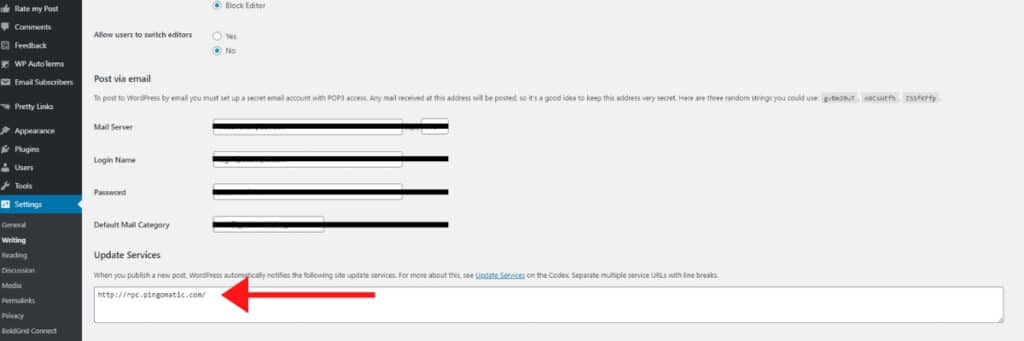
Now a site ping will be sent every time you optimize an old post or page. And when you publish a new post or page.

Old blog posts and Content Blocks.
Covered in the previous post on this blog. Using the Gutenberg WordPress Blocks in SEO. This is an important part of optimizing old blog posts for SEO. Because you must make your content as easy as possible to understand.
And with the blocks editor you will do just that. That is why these are called content blocks. Optimizing blog posts for SEO is about readability.
Because making your content as easy as possible to understand for search engines. It Will increase ranking capability and user experience.
To add content to a widget, drag it to the required position in the sidebar and select the title of the custom post in the widget configuration. – Source
Because subdividing content into content blocks can be done with Headers. You can add Paragraphs and Videos. Buttons and phrases for backlinks as explained in the Gutenberg post. Therefore, the tools are provided at the end of this post.
You can also turn blog posts into HD Video to Upload to YouTube. And then share those videos in posts and pages. In doing so also increase exposure to other posts through YouTube.
However, one more “trick” with using content blocks. To optimize old blog posts for increased search traffic. Is to maintain descriptions. Therefore, video and Phrase blocks provide a “Caption” area.
Write a short description of these caption areas. Containing the target keyword. Or the target search phrase.
Leverage Image in Blog Post Update.
Optimizing old blog posts for SEO by leveraging blog images. Remember that visual display is very important with SEO. Because it contributes to the user experience which is a major SEO ranking factor. But it is also used to create curiosity.
And that is how to turn an impression into a click. For WordPress the featured image should be 1200 x 675 pixels. Because it is the ideal size to display fully on mobile devices.
And we all know the importance of mobile display optimization. Because your post or page featured image shows in search results on mobile devices. Therefore, you must keep the written content on images to a minimum. Objective and direct.
Instead of “10 ways to lose weight fast and effective”, perhaps just “fast effective weight loss”. And focus written content to the center of the image. Which will make for a more attractive and clear display on mobile devices.
Furthermore, you want to download the images you design in JPG format. This way the image file will meet the maximum file size requirement. You will have access to all the (free) design tools you need in the last paragraph.
To optimize your old blog posts for SEO. And see a steady but constant increase in organic traffic from search engines.
As we have learned from the previous columns in this series, images are the major contributor to bloated, slow-loading mobile pages. – Source
Optimize Blog Post Category Tags.
Categories and tags must be optimized along with blog posts for SEO rank. And it is important to add category and tag descriptions. While remembering that categories are usually more than one word.
And tags usually are just one word. By optimizing old blog posts for SEO. A word count of 250 – 300 words are quite enough for the category and tag descriptions.
But do break it down into more understandable chunks. Chunks of 80 – 100 words per paragraph. Or 2 – 4 sentences.
But titles and descriptions are also important with images. And the featured image must contain the target keyword. Or the target search phrase you want your content to rank for. While also giving the image an Alt Attribute.
The image alt attribute is much like the image title. Only shorter. Similar but not identical to categories and tags. Which has that LSI keyword ring to it right?
I’ve collected a big sampling of the best free SEO tools on the market—tools with a wide variety of uses and covering a number of common needs. – Source
5 Paramount Edit and Design Tools.
Really bringing the hammer down on organic search traffic. Requires professional presentations and compelling content. Because you can design and write outstanding content.
With a bit more research and learning from your side. Then optimizing old blog posts will change the way you feel about organic search traffic.
But because I have shared these links a few times in other posts. You will be required to search your browser for the following keywords. And then simply create your free memberships with these tools.
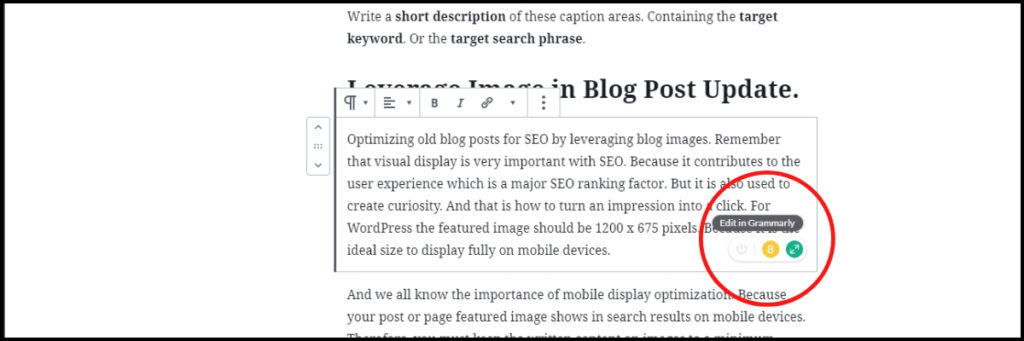
- Google Keyword Planner
- LSI Graph
- Grammarly
- Canva
- Lumen5
Google Keyword Planner is for target keyword searches. While the LSI Graph tool will provide you with relevant LSI keywords. Use Grammarly to check grammar and spelling on your blog posts. Grammarly displays a little icon in each content block.
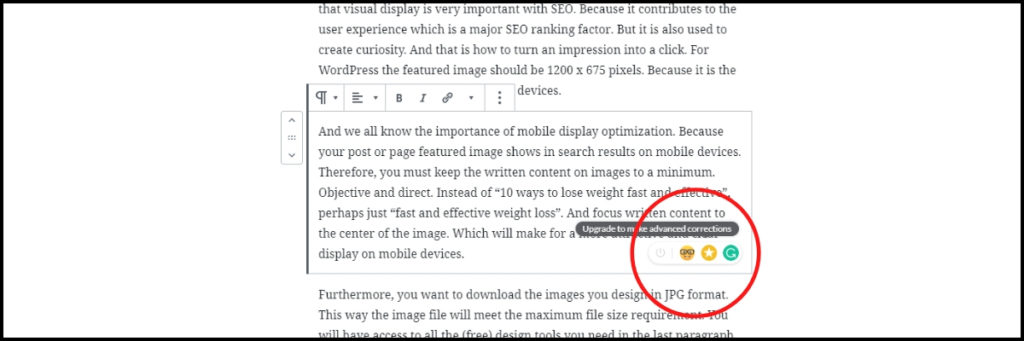
Indicating a star rating among other indications. And use Canva to design outstanding images. And create curiosity. While using Lumen5 to turn your blog posts into HD videos for YouTube.
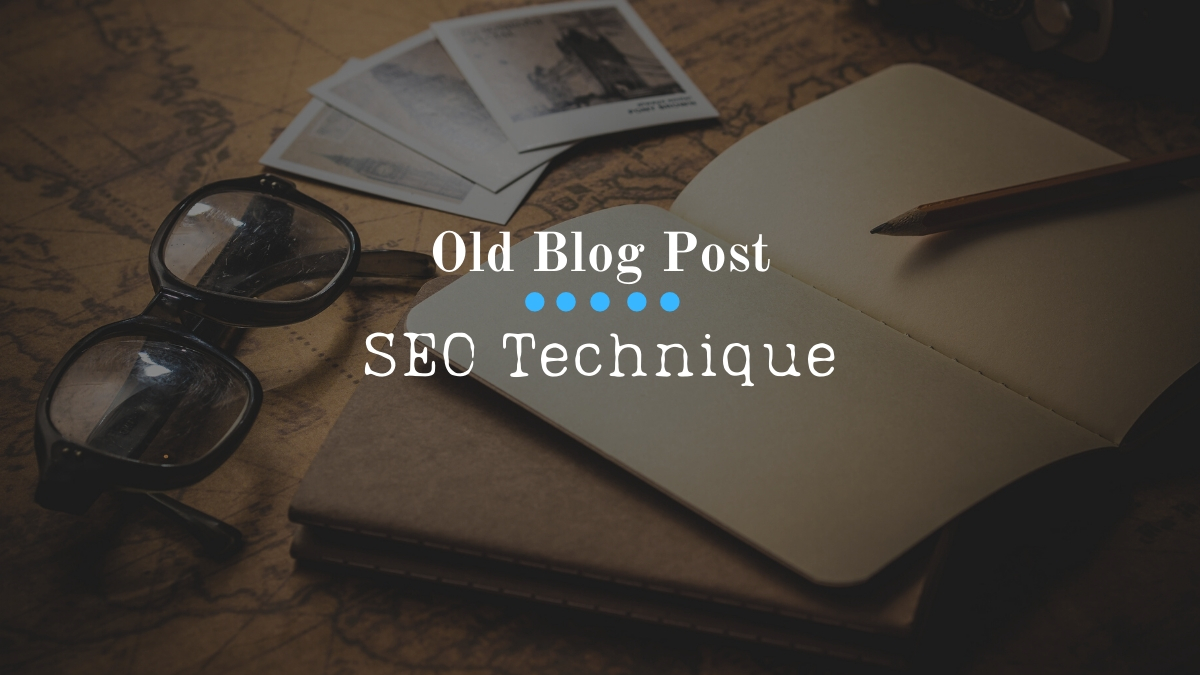
Thank you for this article. I have about 55 blog postings now and I strived to make them of ‘evergreen content’ so this is very helpful to continue to repromote.
Hi Elizabeth,
Pleasure making your acquaintance and welcome to my blog. Thanks for your kind words, glad my content is helpful. Have a lovely weekend.
Great Post. An interesting read with some very useful information.
Hi Sharyn,
Pleasure making your acquaintance and welcome to my blog. Thanks for the kind words, always a pleasure writing for an appreciative audience. have a lovely Monday.