What is Gutenberg WordPress Blocks?
Gutenberg WordPress blocks editor basically divide your content into bite-size junks. Therefore, search engines and audiences can better understand your content. Making your blog post or blog page easier to read and categorize. Furthermore, it contributes to the user experience which is a huge ranking factor in 2020. Instead of having one large piece of content. It’s broken down into blocks with the Gutenberg WordPress plugin.
Simply download the WordPress plugin. Then Upload the Plugin, Install and Activate. After you have installed and activated the Gutenberg WordPress Blocks Editor Plugin. It will automatically display the new editor screen. You may also want to edit older posts using the blocks editor.
The Gutenberg WordPress block editor makes it easy to add different types of content. From Paragraphs to Videos and even quotes. Everything now is broken down into separate blocks. So, your posts and pages are no longer one huge block. With a load of content often difficult to understand by search engines. Learn how to use this valuable tool in the Block Editor Handbook.
Read to the end of this post. You can access the plugins needed along with Gutenberg WordPress Blocks Editor. Bite-size junks of individual content need to be optimized. And you will need site load speed plugins to do that.
Introduced in WordPress 5.0, the Gutenberg editor is a fully block-based editor where each piece of content is a draggable block. – Source
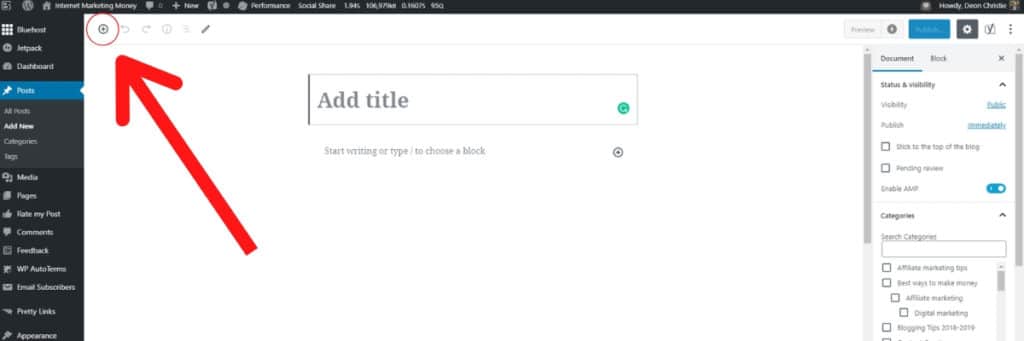
What will you Learn about Gutenberg?
This post will cover most of the basic usage. And understanding the Gutenberg Blocks Editor WordPress Plugin. Because most professional bloggers are using the Gutenberg WordPress blocks editor. A much-needed tool if you’re going to rank in search engines at all. Especially when you want to compete at a professional level.
- What the Gutenberg Block Editor Does.
- How to Install the Gutenberg WordPress Plugin.
- How to use the Gutenberg Blocks Editor.
- Paragraph and Sentence Word Count.
- How to Load Images into Gutenberg.
- How to Use Quotes for Link Building.
- Learn to Rank Faster in Search Engines.
- Learn how to Leverage Video in Gutenberg.

Gutenberg may take a while to fully understand. But once you do, you’ll be blown away by the simplicity. And you will see how this will most certainly help to rank your content faster in search engines. We will cover several hidden techniques. So, you can write truly competitive SEO content.
As of WordPress 5.0’s release on December 6, 2018, WordPress has a new default content editor. Called the WordPress Gutenberg editor while in development, “Gutenberg” is now just the “WordPress editor” or “block editor” if you want to be more specific. – Source
Paragraph and Sentence Word Count.
Paragraph and sentence word count are also important. Because it all contributes to readability. For both your readers and search engines. And ultimately contributes to user experience. Which we all know is a huge SEO ranking factor in 2020. Along with site load speed. But more specifically site mobile load speed.
Your opening paragraph (Gutenberg Paragraph Block) to your blog post. Usually displays on the home page under the featured image. Therefore, you want to focus attention on the first 3 – 4 sentences. This is where you turn a click into a visitor and ultimately a buyer.
It is of utmost importance. You use target keywords and LSI keywords in these sentences. But the key is to use them within the context of the phrase or sentence. Because that can sometimes prove rather challenging. Create curiosity with these first 3 – 4 sentences.
Keep the paragraph blocks in Gutenberg for WordPress to a maximum of 50 – 100 words. But use your own discretion. Decide on how much content is easy on the eye to read. And when the content is a bit much and can cause the eyes to stray. Try maintaining no more than 3 – 5 sentences in the content blocks. But also alternate with video and images.
Because visual search is on the (exponential) rise in searches. Which is why more compact paragraph content blocks are advised. You may also want to Bold some of those keywords, search phrases, and LSI keywords.
Gutenberg WordPress Block Editor and Images.
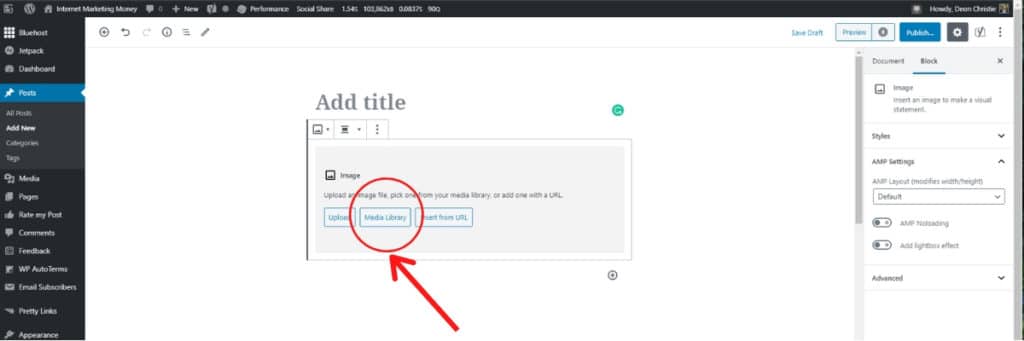
Blog post and page featured images for the Gutenberg WordPress block editor. It should be no less than 1200 x 675 for WordPress. While in post or page images may be a little smaller around 1200 x 400. Maintaining the width. And you can design images for the Gutenberg Block Editor in WordPress. By using a design tool called Canva.
Comes with a free trial. And will cost you $12.95 per month thereafter. Trust me, this is an investment you want to make. And no, I’m not getting a commission. Just think it’s a necessary tool. And you must always download your designs in JPG format. That way the image would meet the maximum file size demand.
Also, try to limit written content on the image design. Some traffic methods like Facebook Ads perform poorly when displaying too much text. Just in case you use Facebook Pages and Groups for Blog Traffic. Use your design skills and create curiosity with an image.
Because with SEO ranking factors in 2020. Comes the importance of mobile site load speed. But this also means that post and page featured images are displayed on mobile devices. On all Search Result Pages done on hand-held devices. While the visual search is also predicted to increase rather exponentially.
Headings and Sub Headings with LSI Keywords.
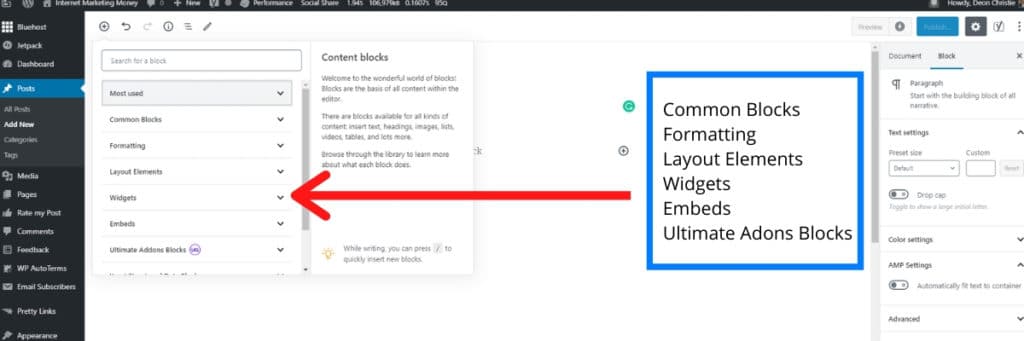
With the Gutenberg WordPress blocks editor. You also want to use subheadings. Because subheadings will show up in the table of contents. Right beneath the post title and featured image. This also helps search engines to understand your content. Therefore, adding target keywords and LSI search phrases are quite important.
In the Gutenberg blocks editor for WordPress. You have an option of headers H2 through to H4. Always go with subheaders as H2 headers. Unless the subheader content covers relevant topics. Then those relevant topics under the H2 header will be H3 headers.
While an H4 header is often the title to a widget or image. H1 and H2 headers are the primary headers. They are the ones explaining to search engines what your content is about.
But every subheader content should not exceed 250 – 300 words. Before the next H2 header.
In the event, you use H3 headers. All the content under the H3 headers forms part of the 250 – 300 words for the H2 header.
Headers and subheaders are important with the Gutenberg blocks editor for WordPress. It forms an important part of your site structure. Which is why you need to have those target keywords and search phrases. Along with the LSI keywords in the headers.
Content length in the Gutenberg Block Editor.
While the subject invites much debate. It cannot be denied that content length is not an SEO ranking factor in 2020. But there is much more to consider. When understanding the content is far more important. For both search engines and your readers or visitors.
Therefore, you may want to focus on lengthier content. Because it makes for a better understanding of your page or post. Especially when the content is populated with the target keywords. And the search phrases along with LSI keywords. Use lengthier content to clarify your subject. And therefore, increase the ranking capability of your content.
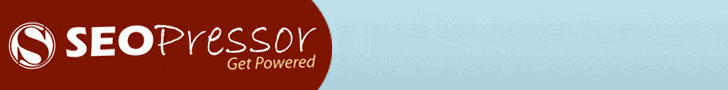
In a nutshell. SEO is merely the art of telling search engines what your content is about. And lengthy content with bullets. Along with images and videos is an excellent way to accomplish just that. Be creative and leverage your content creation skills.
Gutenberg WordPress Editor and using Quotes.
Using the quotes in the Gutenberg blocks editor for WordPress. It is an excellent way to link to external pages on other sites. But it is important to a link to relevant content. And do the research on each site. To know both the quality and quantity of visitors. There are tools like Similarweb that will show search volumes for any site.
Gain insight into any website’s statistics and strategy with the click of a button, all in one tab, as you’re browsing with the SimilarWeb browser add-on. – Source
Use the quotes block to copy a tiny part of the text from the site you wish to link to. Giving content credit. And then including some Source text with a link to the original content. But that is the only instance you copy anything from any site. Never copy-paste someone else’s content as “your own”. That’s just bad practice above all else. Always give credit to such content in the quotes block in the Gutenberg editor.
Try linking to sites with large search volumes. But also note where the traffic is coming from. Because you want to target top tier countries. Like the USA, UK, Canada, Australia and New Zealand. Those are the top tier countries.
Remember that you also need to consider affordability. When you’re selling affiliate products then you need to be sure your audience can afford it. Let me explain.
An affiliate product of $200 may be more affordable to a US visitor. In comparison, that will cost a South African visitor (current exchange rate 18.51 to 1) ZAR3702. Now that is an entire month’s groceries and a little on the side. Just to put that into perspective.
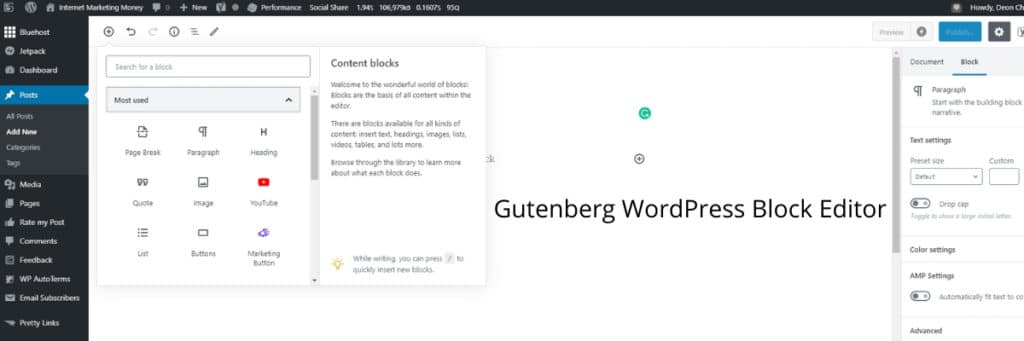
Plugins used with Gutenberg WP Blocks Editor.
Along with the Gutenberg blocks editor for WordPress. You will need a few plugins to speed up your site load speed. Because anything more than 1 second starts contributing to a higher bounce rate. Which means visitors not going beyond the home page.
Which is exactly the opposite of what your goal is? Site speed and user experience. That is the purpose of the plugins you’re about to install. Because you want to focus on both site mobile load speed and user experience.
Using the Gutenberg blocks editor for WordPress has many advantages. Like the simplicity of adding and embedding content. Nicely complemented by the table of contents you’re about to add. But with all that, your site also needs to comply legally. With legal pages. Legal pages include Terms and Conditions along with Privacy policy.
WP Auto-Terms plugin helps you with a wide range of legal requirements your WordPress website might be required to keep up with, such as the GDPR law or the requirement to have a disclosure for affiliate links. – Source
Access your Gutenberg Companion Plugins Next.
To increase your site mobile load speed. You will need a plugin called AMP (Accelerated Mobile Pages). AMP enables experiences that are consistently fast and high performing. Because your site must load on mobile devices in under 2.5 seconds. If your site is going to compete professionally at all.
The official AMP plugin for WordPress supports fully integrated AMP publishing for WordPress sites, with robust capabilities and granular publisher controls. – Source
With the Gutenberg blocks editor plugin for WordPress. You need a plugin to provide a table of contents. As mentioned earlier. This will help with search engines better understanding your content. Therefore, boost the content ranking capability in search results.

Creates an SEO-friendly table of contents for your posts, pages or custom post types. Great customizable appearance. For the automatic insertion a table of contents in a post, select the option “Auto Insert Table of Contents” in the plugin settings (tab “Auto Insert”). – Source
W3 Total Cache is a host agnostic web performance. And web optimization framework (WPO) trusted globally by millions of users. W3 total cache has been around for more than a decade. And will speed up your site load speed nicely. Along with the Gutenberg block editor.
W3 Total Cache (W3TC) improves the SEO and user experience of your site by increasing website performance and reducing load times by leveraging features like content delivery network (CDN) integration and the latest best practices. – Source


[…] in the previous post on this blog. Using the Gutenberg WordPress Blocks in SEO. This is an important part of optimizing old blog posts for SEO. Because you must make your content […]
[…] that best describes your niche or topic. Because strategic keyword placement is the first step to mastering SEO. Strategic keyword placement is really very important to get it right the first time […]
I’ve been using Elementor for a while now and it just hasn’t been enough for me. I’ve heard amazing things about Gutenberg. Your post has sold me on it! This looks so much easier to use.
Hi Tish,
Pleasure making your acquaintance and welcome to my blog. I’m happy to hear that. And you’ve heard right. I nearly fell off my chair with a 300% Organic Traffic Surge. My personal favorite blogging method is hosting with BlueHost and installing WordPress as the site builder. Really simple technique. The use of plugins simplifies so many technical tasks it’s really refreshing. If ever you need help, don’t hesitate to contact me. If you would, you can sign up for my blog posts in the form on the left sidebar. I think you’re going to enjoy my upcoming posts on more traffic techniques. I’ll give you a hint… “GIPHYs”. But more in upcoming posts…
Very insightful and jam packed with potent info. Thank you for this!
Hi Ruben,
Pleasure making your acquaintance and thanks for connecting on LinkedIn. I’m also busy checking out and setting up a plugin for push notifications called “One Signal Push”. I have signed up from your link for Pushnami. I will be testing it soon. Have a lovely morning.